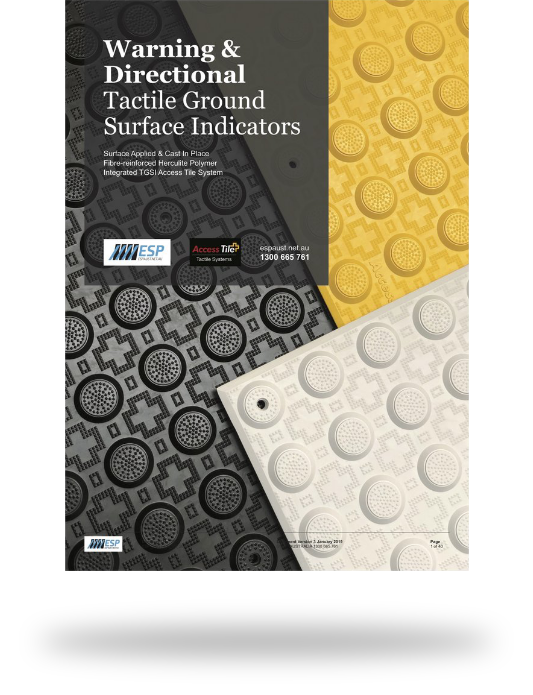Which Tactile Indicator Fixings To Use?


Confused about which Tactile Indicator fixings you should be using to install ESP’s Access® Tile Tactile Ground Surface Indicators? Not a problem, we’ve provided this article to simplify the process and hopefully answer some questions you may have.
Surface Applied Fixing Methods
ESP recommend using either of the following fixing methods when installing Surface Applied Access® Tile Tactile Ground Surface Indicators:
- Screw + Plug Method
- Tek Anchor Method (Sleeve + Nail)
Both methods are recognised & suitable under ESP’s comprehensive warranty and will boil down to the preference of the qualified and certified installer.
Screw & Plug Method
This method is most common amongst Civil Contractors and Councils.

Screws & Plugs used to install ESP’s Access Tile
Image (above) – Supplied Stainless Steel Screw + Plug (Screw Size = 1-1/2”)
How does it work?

Screws & Plugs – Step 1 & 2
Image (above right) – Using a vacuum, remove and clear away any dust.

Screws & Plugs – Step 3 & 4
Image (above left) – Insert supplied fixing plugs into the drilled holes, repeat this process for all 8 x holes. If using the 1200x600mm Hazard Tile you will need to repeat this process for all 20 x holes.
Image (above right) – Using a rubber mallet, tap the fixing plugs down flush to the concrete.

How to apply sikaflex-11FC & Screws & Plugs
Image (above right) – The image to the right demonstrates what the tile will look like after the screws , plugs and adhesive have been applied. You can see that after the screws have been fixed to the plugs, an anchor is created to develop a secure bond between the tile and the substrate.

Screws & Plugs – Step 5 & 6
Image (above right) – Torque down all screws in a cross pattern using a cordless drill until secure, making sure the tile is even and square.
Tools Required = Marker Pen, Template (optional), Hammer Drill, 6mm Masonry Drill Bit, Stainless Steel Screws + Plugs (Supplied), Rubber Mallet, 100mm Diamond Cup Grinder, Adhesive (Sikaflex-11FC), Cordless Drill.
For more information regarding the Surface Applied installation process, please visit our Installation Guide.
Tek Anchor Method
The Tek Anchor method is typically not as common among certified installers, however, it is still recognised as a suitable method to install ESP Surface Applied Access® Tile TGSI’s. Coloured sleeves and nails are supplied with ESP Surface Applied Access® Tiles when requested. The colour of Tactile Indicator chosen will determine the colour of sleeve that you will be supplied (Yellow, Black & White).

Tek Anchor colours available and sizing
Image (above) – The image above demonstrates the different colour sleeves available and the size of the sleeve + nail.
How does it work?

Tek Anchors – Step 1 & 2
Image (above left) – Using a template or as marked, drill fixing holes down 80mm with a hammer drill & 6mm masonry drill bit.
Image (above right) – Using a vacuum, remove and clear away any dust.

Tek Anchors – Step 3 & 4
Image (Above left) – Insert the supplied sleeve through the tile into the drilled hole, repeat this process for all 8 x holes. If using a 1200x600mm Hazard Tile you will need to repeat this process for all 20 x holes. Note* Dust will need to be vacuumed out of all the holes prior to putting the sleeves in.
Image (above right) – Using a ‘Nylon’ tip hammer, carefully tap the sleeve in to the hole until it appears flush with the tile.

Tek Anchors – Step 5 & 6
Image (Above left) – Insert the supplied stainless steel pin into the sleeve.
Image (above right) – knock it in using a ‘Nylon’ tip hammer and a nail punch if required. DO NOT use a steel head hammer as this could potentially crack the tile.
Tools Required = Marker Pen, Template (optional), Hammer Drill, 6.5mm Masonry Drill Bit, Tek Anchor Nails + Sleeves (Supplied), Soft Faced Hammer, 100mm Diamond Cup Grinder, Adhesive (Sikaflex-11FC).
For more information regarding Tactile Indicator fixings and the Surface Applied installation process, please visit our Installation Guide.



 Next Article
Next Article